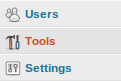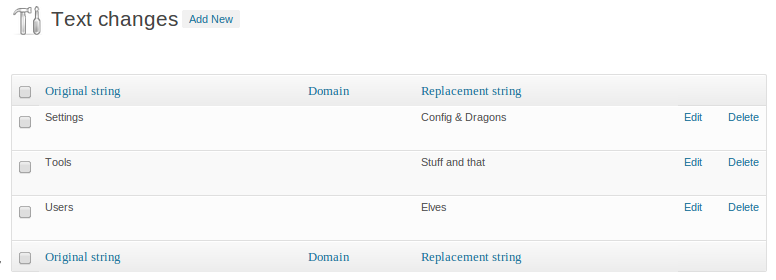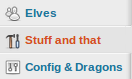My recent blogging revival, kicked off by my plans to re-build my plugin store has led to some really interesting discussions on various topics. I guess that’s definitely a plus-point of taking the time to write up my thoughts.
One question I got asked on Twitter was definitely too difficult to answer in 140 characters:
@leewillis77 Yes, thanks – so you host+sell Woo plugins yourself, and via Woo. How do you decide which is right for your plugin?
— Tom Barrett (@TCBarrett) February 22, 2014
The discussion related to my WooCommerce plugins, some of which are sold directly on my own site, and others which are sold through WooThemes. I admit that I don’t have a hard and fast set of rules which make the decision for me, but the list below gives some of the factors I consider.
Note: While this is written mainly about selling through WooThemes vs. selling on your own store, many of these apply equally to any other non-direct sales channel.
1. Product similarity
One of the main considerations is the availability of similar products. For example, one of my most popular plugins is my WP e-Commerce Premium Shipping plugin. When I considered porting this to WooCommerce, I reviewed what was already available through WooThemes. Sure enough – WooThemes already sell their Table Rate shipping plugin which covers roughly the same set of features.
It takes a different approach, and the functionality isn’t a 100% match though. Being a believer in healthy competition, I decided that this wasn’t reason enough to not port the plugin to WooCommerce. However I didn’t think it would really make sense for both of those to be available in the same place – it would muddy the water too much – so I sell it myself, through my own store.
2. Pricing
WooThemes (just like any other marketplace) take a percentage of sales made through WooThemes.com. For simple, or smaller plugins this can puts quite a lot of pressure on the selling price. For some of my plugins, I simply feel that a marked up price would make the plugin too expensive if sold through WooThemes.
3. Likely support overhead
As part of the WooThemes extension agreement, WooThemes provide first line support. If your extension is likely to have issues with badly coded themes, or is likely to raise many questions, then having a team available for support can be a great thing.
4. Eggs in baskets
As the expression goes: “Don’t put all of your eggs in one basket” 🙂
5. Customer ownership
Building up a list of customers allows you to market to them on an ongoing basis, cross-sells, up-sells, product updates etc.
If you sell through a third party marketplace, you might not have that opportunity, and you may be relying on the marketplace to market effectively to their customers on your behalf to drive further sales.
6. Route to market
For me, one of the biggest advantage to selling plugins through WooThemes is that they are a great route to market. If you’re a WooCommerce user, it’s likely to be one of the first stops when trying to find suitable plugins. Not selling through a well-known marketplace (whether that’s WooThemes, the EDD extension store, CodeCanyon or similar) means you have to build your own reputation, work on your own SEO, and driving your own customers.
If you’ve read my planning post, then you’ll know that I’m keen to maintain good schema.org markup, and existing review data. Hopefully you now know one of the reasons why …
7. Supporting the community
WooCommerce is a free plugin. I’d like to think that the money that WooThemes earn on the commission on premium plugins goes some way to supporting the ongoing development of WooCommerce – something that’s in extension developers’ interests.
Hopefully that provides some information on what I consider when deciding where to sell plugins.