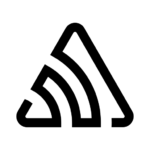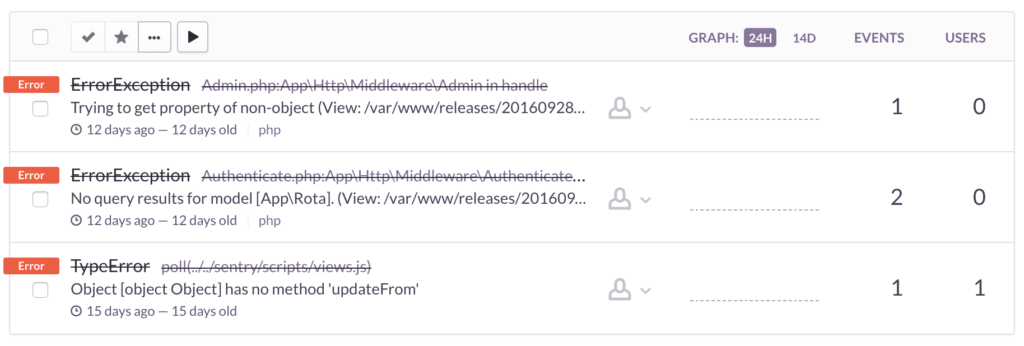One of the projects I’ve worked on recently is a rebuild of workflow system for a large business. The system processes large volumes of data 24 hours a day. It’s important that any errors with the system are flagged, tracked and investigated as soon as possible.
Another of the projects is a personal project I’m launching for Hill Blogging. This service is now in beta release with a handful of beta testers. I’m keen to identify, and squash any bugs without relying on beta testers reporting them.
Both of these projects use the Laravel PHP Framework (although neither Sentry.io, nor this post are Laravel specific!). So, I set about looking for a solution that would automatically track, and alert me to errors with Laravel. Any solution had to give me enough information to identify and start fixing the error.
On both of these projects I settled on Sentry.io. It’s a SaaS product that describes itself as:
Real-time error tracking [that] gives you insight into production deployments and information to reproduce and fix crashes.
This is pretty much everything I was looking for.
Sentry offers a Laravel integration out of the box. Simply install it, attach it to your project, and set up your project key. It’s a really straightforward setup. Once it’s set up, then any exceptions thrown in your code will get logged to Sentry, together with a backtrace. You’ll also be alerted to the new error.
You can take things further if you want by logging additional information with the exceptions if you need to, but the basic setup is sufficient to get you going.
Beyond Laravel, Sentry has libraries for common frameworks, and client libraries for most mainstream libraries, so it should be relatively easy to get going with.
There’s a range of pricing options depending on your likely error volume (zero – right!?) and users. The free tier is a great way to get started and offers support for 5,000 events/day (~150,000/month) at time of writing.
For me, it’s already more than proved its worth, not only in production, but also during development / staging phases of projects, helping me get straight to the broken code without having to rely on vague bug reports from users.
It’s worth noting that there are other similar services. In my investigations, I also looked at Rollbar and Airbrake – they may work better for you depending on your own circumstances.